Mobile application for events
Increase your brand exposure, income, and networking efforts to truly make a difference.
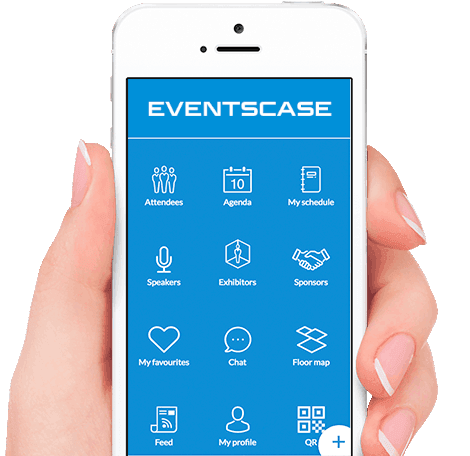
It's about time.
Forget having to print event information on paper and dozens of posters.
For many years now, our lives have revolved around connectivity and mobile phones. If you want to leave a good impression, start by not holding back.
Your attendees will be able to access all the event information such as the agenda, speakers, sponsors, exhibitors and maps, among many others, through something they carry around all day: their phones.
- Modify the appearance and content of your mobile event app with little effort — and in real time.
- Access to event information even when you are offline
- Ability to include custom content
Increase your income with our mobile event app.
Increase your income by establishing new avenues of monetization.
Many of our clients already earn money with each mobile event app they utilise.
- Include advertising banners in the app.
- Sponsor specific sessions.
- Send sponsored push notifications.
- Create segmented marketing campaigns based on the activity of your attendees.
Strengthen your brand
If one of your main priorities is to promote your brand, it is essential to leave a lasting impression.
Our mobile event app adapts perfectly to your brand without any "Powered by" or similar ad referencing the developer.
- Native apps hosted on your Google and Apple developer accounts
- Fully customisable layout
- Multiple languages
- Applications for one or multiple events
Excellent Feedback
The event was very successful and the mobile application had a great impact on the festival. I received excellent feedback from many agencies within the United Nations who are also interested. I especially want to thank Sam for being an outstanding Account Manager. His professionalism was largely the reason for the success in this project, as well as the technical team of EventsCase.
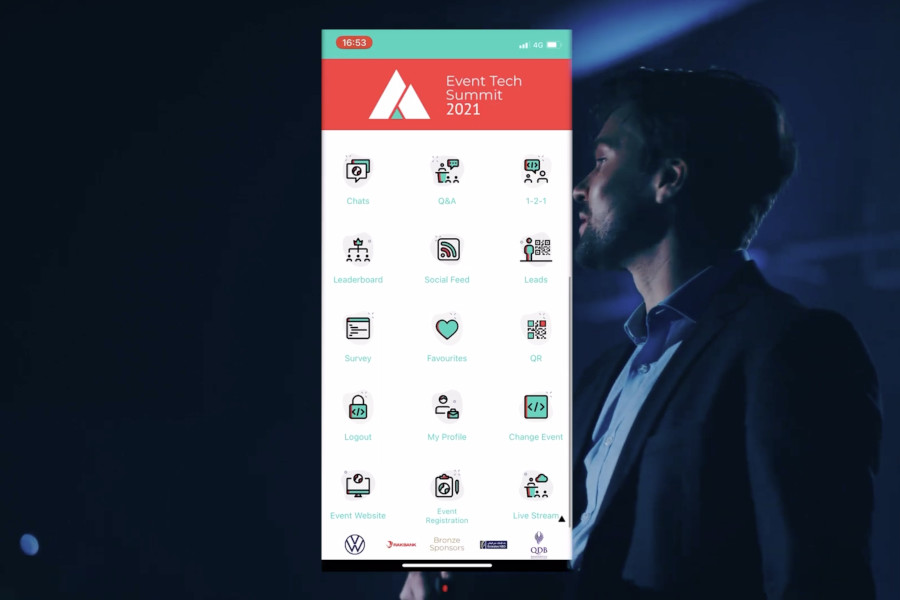
Professional networking
Facilitate the best meetings for your attendees.
Some of the main reasons to attend events are to obtain good contacts, get potential clients and synergise with other people.
All of this will not happen magically. Use a professional system that supports networking.
- Flexible meeting management system before, during and after the event
- Find the right people with our automatic recommendation system.
- Real-time chat and push notifications for easy communication
- Scan other attendees to save them as contacts and access their profiles easily.
The WOW effect!
Leave an indelible impression and make your attendees come back year after year.
If you want your attendees to have a memorable experience and come back, you need to capture their attention and offer a unique experience.
- Augmented reality
- Live interaction
- Gamification
Appreciate results and improve year by year through data.
What is not measured cannot be improved.
Your sponsors and exhibitors are interested to know how they directly impact your event.
Knowing your attendees' inclinations and behaviours at your event is essential if you want to continue improving.
- Detailed reports on the activity of your attendees and the impact of your exhibitors and sponsors
- The most successful sessions and the least wanted by your attendees
- There's not enough space here to tell you everything. ¯\_(ツ)_/¯ See it to believe it!